Threads DP Downloader
Download Threads DP
Some Features of Threads Profile Pic Download
List of top features
Compatibility
Threads DP Downloader is compatible with various devices and operating systems, including desktop computers, smartphones, and tablets.
Safe and Secure
Threads Profile Pitcher Saver has SSL security to ensure the safety of users' data and protect against any potential threats.
No Account Required
Users can download profile pictures without the need to create an account or log in, This is a great feature of the website.
Regular Updates
Threads Profile Picture Downloader is regularly updated to adapt to any changes in the Threads platform, ensuring continued functionality and user satisfaction.
Fast Downloads
The Threads DP Image Download operates swiftly, ensuring users can quickly access the profile pictures they desire. With Fast downloading speed.
Anonymous Downloads
The downloader enables anonymous downloads, ensuring protect user privacy of the user during the downloading process.
Threads Profile Picture Downloader: Save Profile Pics Instantly
Welcome to the Threads DP Pic Downloader! Our user-friendly website allows you to easily download profile pictures from any public Threads account without the need for any Signup or complicated procedures. With just a click, you can access high-quality profile pictures in their original resolution.
Share this site...
What is Profile Pictures & How to Download: Easy and Efficient
A Threads profile picture is a small image displayed on a Threads user's profile page. As you know Threads allows users to view profile pictures within the app, but there is no built-in feature to download them directly. However, with the help of a Threads profile picture downloader, you can easily download these images onto your device.
How to Download Threads DP?
Follow steps
1. Go to the Threads account whose profile picture you want to download.
2. Copy the profile user name or profile URL.
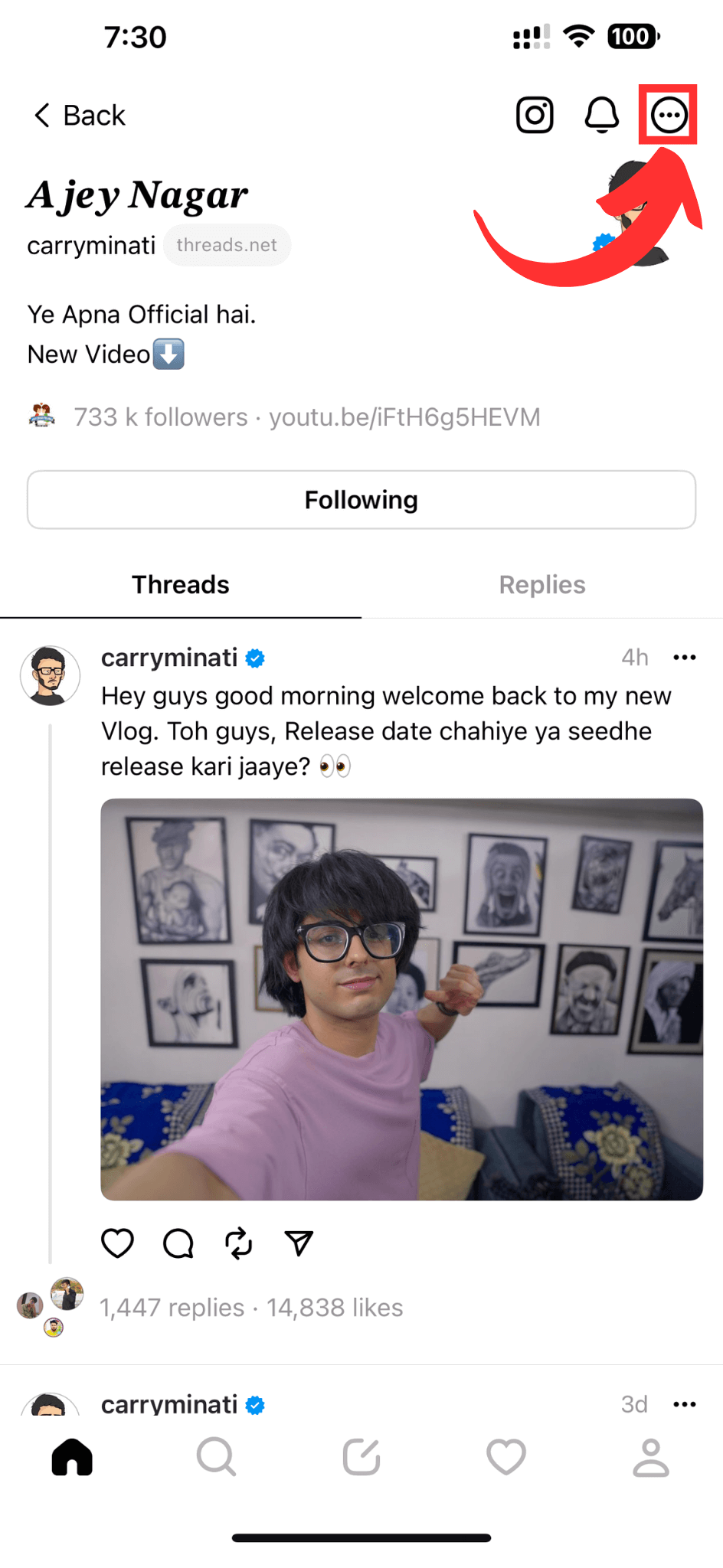
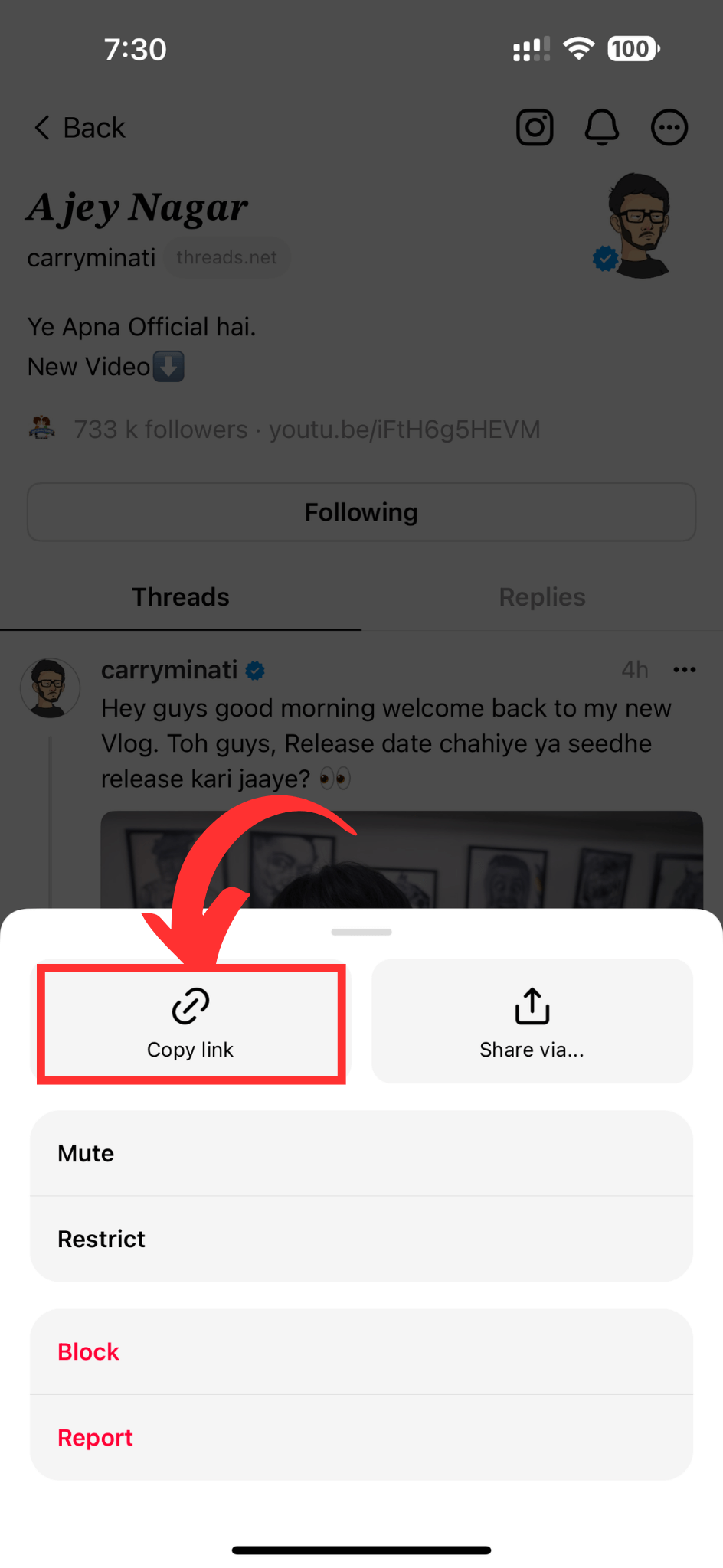
3. On the profile picture downloader website, you'll find a field to paste the URL.
4. Once the URL is pasted, click on the Get Link button.
The downloader will process the URL & gives you a download button.
FAQs For Threads DP Downloader
No, You do not require to create an account. We typically offer anonymous and hassle-free downloading.
Yes, This downloader allows users to download profile pictures from private accounts.
No, We do not have the option to download profile pictures in bulk from multiple accounts.
Yes, The Downloader offers free usage and unlimited, You can use it for free & as much as you want.